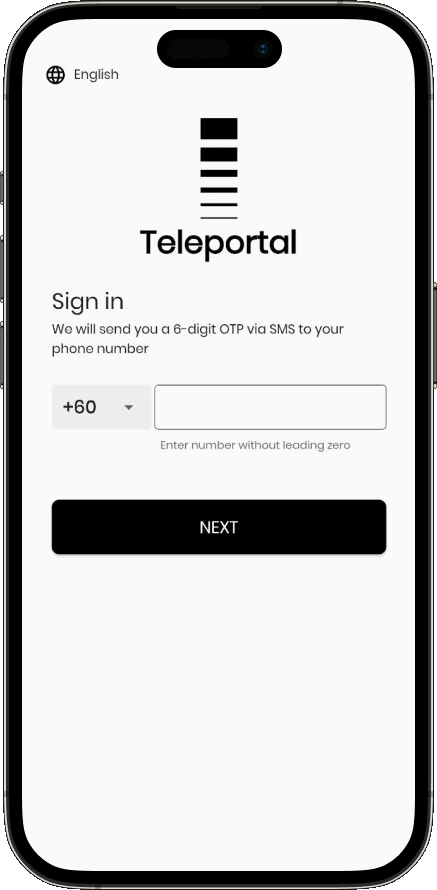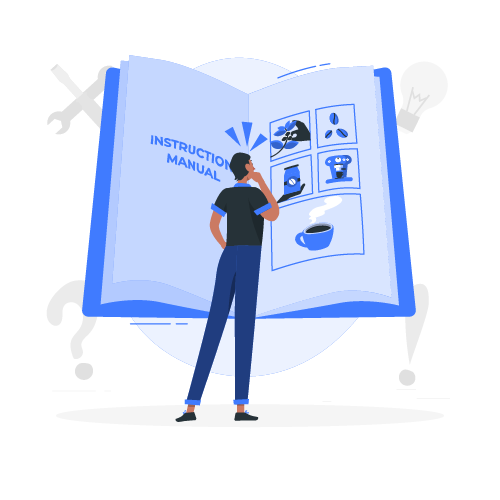Please select your country and preferred language
How to sign up
Sign up at http://teleport.asia/deliverypartner, Our team will be in touch with you within 24 working hours.
Once your application is approved, you’ll be advised to download the app by our team during/before the training
Remember to input the referral code (if you have one) when signing up!
For 60 successful deliveries completed by you, Get RM 25 and the person referred you will receive RM 50. Only applicable for 30 Days once your account has been approved.
APK download
The recommended way to get Teleportal is from Google Play Store (for Android) or Apple App Store (for iOS).
If your Android device doesn’t have Google Play Store and Google Play Services, you may try to install microG Project, however please note that this method is experimental
-
Visit
microG Project’s download page, scroll down to the Direct downloads section, and then
download and install the current stable release of these
applications:
- Services Core
- Services Framework Proxy
- Store (FakeStore release)
-
From your home screen or app drawer, open
microG Settings, and:
-
Open the Self-Check page
- Tick the Permission to access approximate location (network-based) option
- Tick the Permission to precise location (GPS and network-based) option
- Tick the Permission to access location in the background option
- Tick the Battery optimizations ignored option
-
Open the Google device registration page
- Tick the Register device option
-
Open the Cloud Messaging page
- Tick the Receive push notifications option
-
Open the Google SafetyNet page
- Tick the Allow device attestation option
-
Open the Self-Check page
- Restart your Android device
- Open microG Settings again, and reconfirm that Cloud Messaging is shows On
- Finally, click here to download Teleportal’s apk file and continue with installation
Release notes
Teleportal
First-mile pick-up, custom brokerage, last-mile drop-off and other services related to the fulfilment of door-to-door logistics service
About Us
Contact
- 03 8660 4489
- Teleport, RedQ Lapangan Terbang Antarabangsa KLIA2 6400, Selengor
- [email protected]